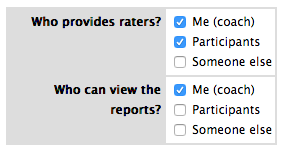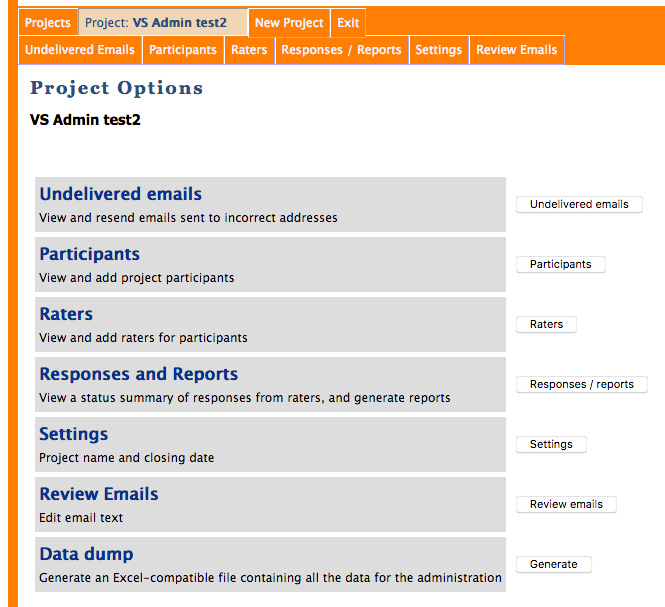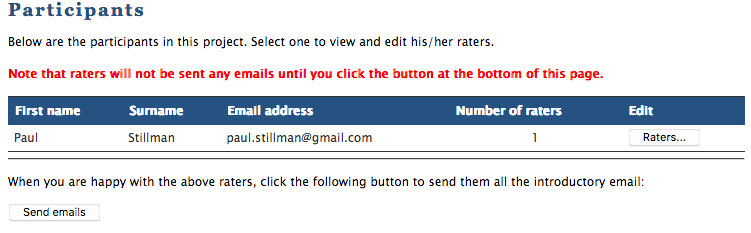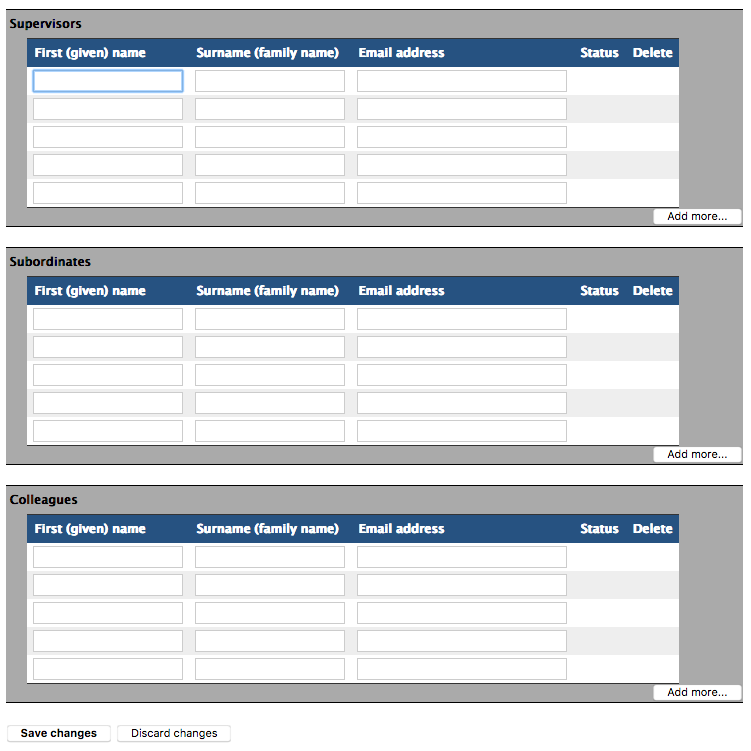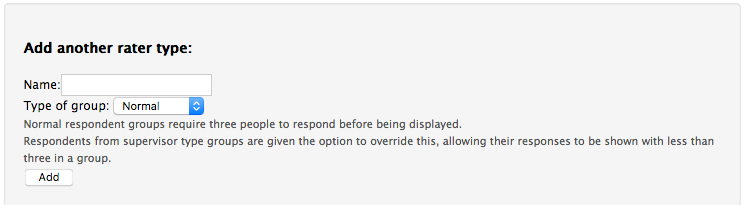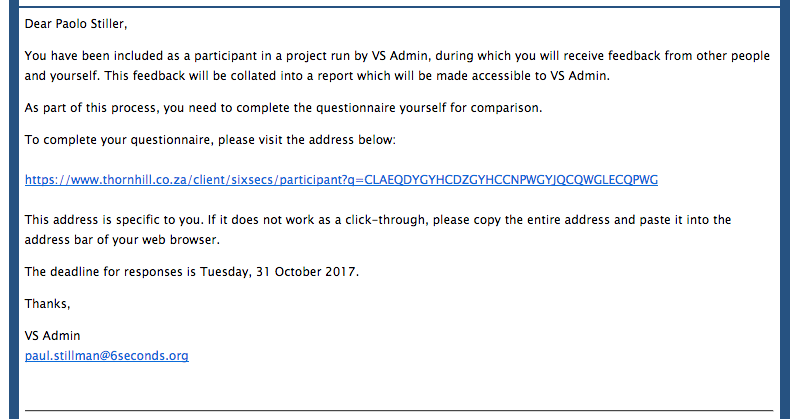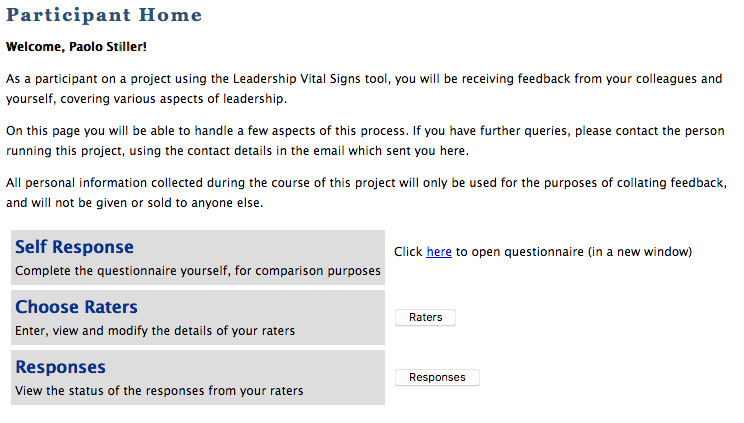Adding Raters to a Leadership Vital Signs (LVS)
A key part of an LVS 360 project is to incorporate broad and meaningful feedback. In the LVS, the subject of the assessment is called the Participant and the people providing feedback are called Raters. During project set up, a decision can be made about who can add raters. The choices are 1) the Coach, 2) the Participant(s), and 3) a third party such as a Human Resources representative, or some combination of these, as shown below in this screenshot:
If the Participant will be entering Raters, it is strongly recommended that the Certified be included as well to ensure access to that key function should the need arise.
Once the project is created and credits deducted, the Certified, if checked as able to add Raters, can go into the project and add Raters by clicking on the Raters tab at the top or the Raters button on the right:
Clicking on either will take you to the following screen, which will list all Participants and allow you to add Raters for each by clicking on the Raters… button:
Please note that emails will not be sent to Raters until you are satisfied with your entries and you click the Send emails button after you have saved any changes to the add Rater screen below:
If needed, Rater slots can be added by clicking the Add more… button. Raters can be added in categories that reflect their relationship to the Participant. The standard categories are Supervisors, Subordinates, and Colleagues. A minimum of three respondents is required for a category to be shown in the report. The exception to this rule is for Supervisors, who will be given the opportunity to waive their anonymity and have their responses show even if there is only one person in that category. For more information on this topic, please see the article on How to Change Rater Groups in LVS.
If necessary, different Rater types can be added by utilizing the screen at the bottom of the page. Other Rater types might include clients, vendors, former supervisors, board members, etc. Having a wide variety of Rater types, reflecting different kinds and levels of internal and external relationship, enriches the results and can reveal key differences and opportunities for improvement. It is important to note that any category can be designated as supervisory or non-supervisory regardless of the title. The distinction is that anyone in a supervisory category will be asked whether they wish to waive their anonymity, in which case their responses will be shown separately even if they are the only respondent in that category. Here is the screen for adding Rater types:
On project creation, Participants will receive an email with an invitation and link to complete their self-assessment questionnaire:
If Participants have been given the ability to add Raters, when they click on that link they will also be able to choose Raters and track their responses:
If the third-party option for adding Raters has been selected, that person will receive an email with a link to choose and track Raters.
Decisions about who will select and enter Raters and which Rater categories will be used are critical and should be discussed in detail with the client prior to creating the project. As the coach, effectively managing the process of adding Raters to an LVS 360 will ensure a smooth and valuable outcome.