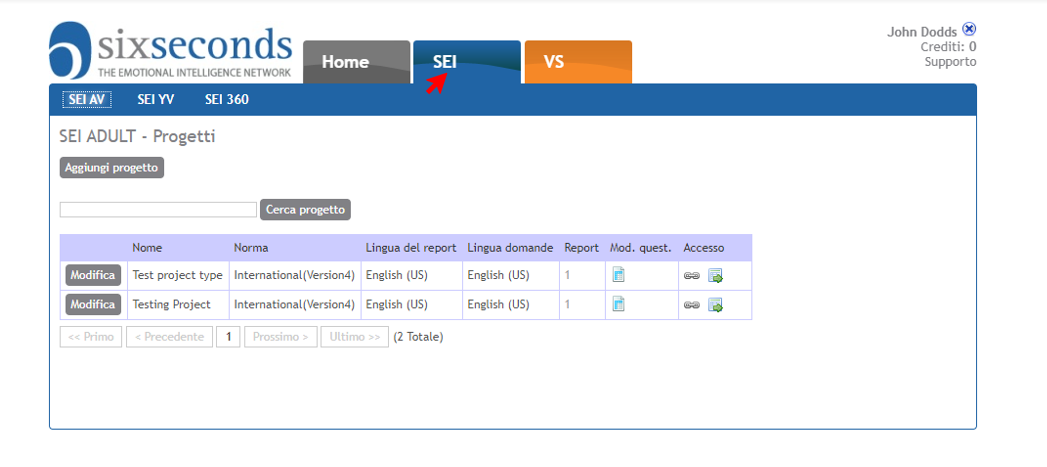If you have already sent out the link to the test takers and want to see who has taken the assessment - and even view their profiles - follow these steps:
Step-by-step guide
- Log in to Tools system: https://tools.6seconds.org
- It will look something like this after logging in. Click on the button that says SEI at the top.
Click on the number under Reports
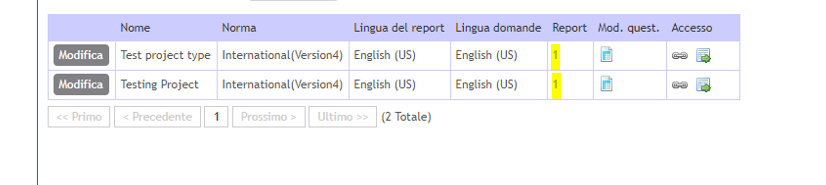
If the number is a 0, it means no one has taken the assessment yet.
- You will see a list of those who have taken the assessment, the date completed, and the duration time. Icons with the initials of the reports - Data, Dev., BBP, BDP, etc. - can be clicked on to get those specific reports.
If you click one of the icons under "Reports" the Profile will open, and you can save it. If you want a different Profile, or the same Profile in another language, check out: How to Add a Profile |
Related articles
Related articles appear here based on the labels you select. Click to edit the macro and add or change labels.
|
Cómo Ver si Su Cliente ya ha Tomado el SEI
Si ya ha enviado el enlace a los examinadores y desea ver quién ha realizado la evaluación e incluso ver sus perfiles, siga estos pasos:
Paso a Paso
- Entrar en: https://tools.6seconds.org
- Verá una pantalla similar después de iniciar la sesión. Haga clic en el botón que dice SEI en la parte superior.
Dar clic a Reports
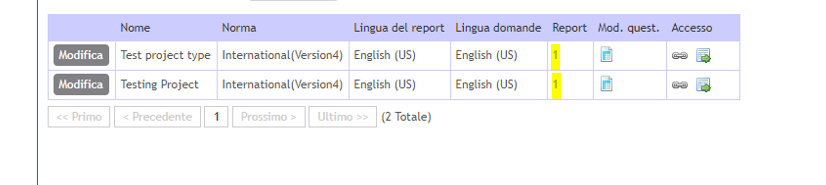
Si el número es 0, esto significa que nadie ha tomado la evaluación aún.
- Verá una lista de las personas que tomaron la evaluación, el día que fue tomado, y en cuanto tiempo. Iconos con la iniciales del los reportes Data, Dev., BBP, BDP, etc. - parecerán y puede accesar con tan sólo dar clic en cada icono.
Si le da clic a uno de los iconos en "Reports" , el documento se abrirá y puede guardarlos en su computadora. Si desea agregar un perfil diferente, o en otro lenguaje puede mirar aquí Cómo agregar un perfil |
Artículos relacionados
Related articles appear here based on the labels you select. Click to edit the macro and add or change labels.
|
Se il link è stato già inviato ai test takers e si vuole sapere chi ha già compilato il test - e anche vedere i loro profili - basta seguire questi punti:
Guida step-by-step
- Accedere al sistema Tools: https://tools.6seconds.org
- Se si possiede un account Profiler, apparirà qualcosa di simile a questo dopo aver effettuato il log in (gli account "Assessor Certificato" hanno più opzioni) – fare click sul link: View your existing projects
Fare click sul numero blu sotto Reports
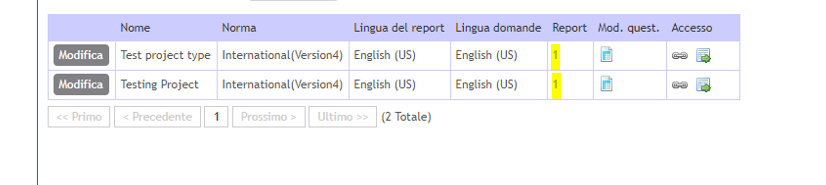
Se il numero è 0, significa che nessuno ha ancora fatto il test.
- Si vedrà una lista di coloro che hanno già effettuato il test, la data di completamento e il tempo impiegato. Le icone dei report - BBP, BDP, etc. - possono essere selezionate per ottenere quei report specifici.
Se si fa click su una delle icone sotto "Reports" il Profile sarà aperto, e potrà essere salvato. Se si desidera un Profilo diverso, oppure lo stesso Profilo in un altro linguaggio, vedere: How to Add a Profile |
Related articles
Related articles appear here based on the labels you select. Click to edit the macro and add or change labels.
|