"In my SEI project, someone took the assessment, but the report didn't generate. What do I do?" |
Why this Happens
There are a couple of instances where a report doesn't generate automatically, but the SEI is completed.
- Maybe there was an "illegal character" that was accidentally inserted which made the system fail to generate a report
- Maybe you don't have enough credits
- Maybe the person's internet connection failed at just the wrong moment
The Tools Intranet does not charge credits when people take the SEI questionnaire. It charges when reports are generated. So, if no report was generated, you should not have been charged any credits. |
What to Do?
If the SEI was successfully completed, but no report is present, you can go to the Tools Intranet and generate a report.
- Go to https://tools.6seconds.org and log in
- Click on the SEI tab, then on the SEI menu, select Reports
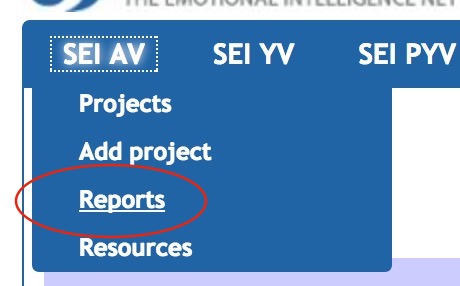
- Find the person who took the SEI but does not have a report, and check mark that test-taker:
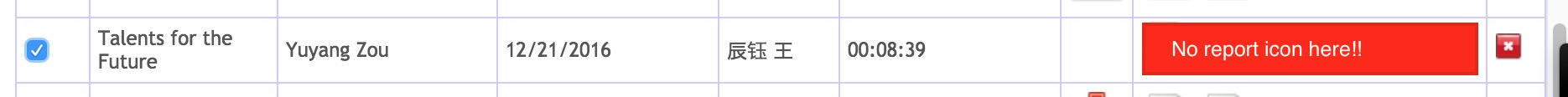
- Now, you can scroll down to the bottom of the page and Add Report to get the report you need; you can even checkmark to cause the report to email to the test-taker:
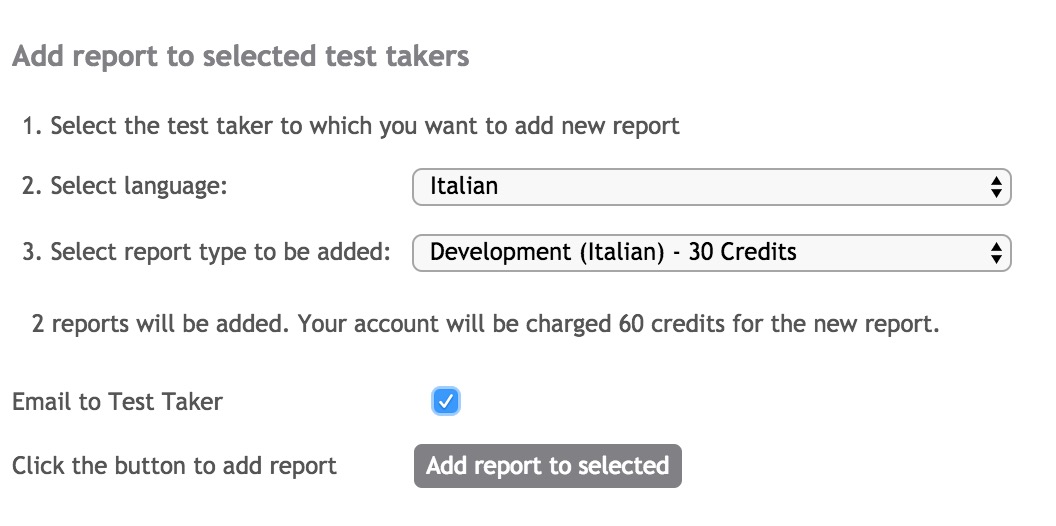
- On your Reports list, now there will be the report icon for this test taker; you can click the icon to open the report:
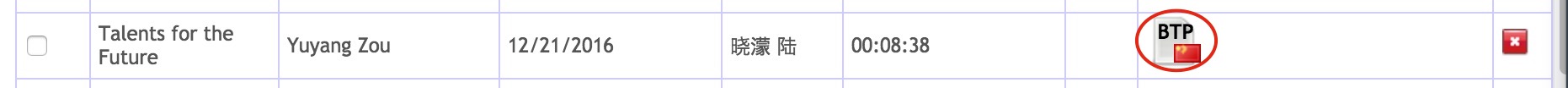
Note: If the person's name is not showing in the Reports list, it means, unfortunately, they did not actually complete the SEI, in which case, they will need to take it again. |
Related articles
Related articles appear here based on the labels you select. Click to edit the macro and add or change labels.
|
"En mi proyecto de SEI, alguien tomó la evaluación, pero el informe no se generó, ¿qué hago?" |
Posibles Explicaciones
Puede haber algunos casos en los que un informe no se genera automáticamente, aunque se haya completado el SEI. Estas son algunas posibles causas:
- Tal vez se escribió un "carácter ilegal" que fue insertado accidentalmente e hizo que el sistema no pudiera generar un informe
- Tal vez la cuenta no contaba con suficientes créditos
- Tal vez la conexión de Internet de la persona falló en ese momento.
La Intranet de Herramientas no cobra créditos cuando las personas toman el cuestionario SEI. Los créditos se carga a la cuenta del Asesor Certificado SEI cuando se generan los informes. Por lo tanto, si no se generó ningún informe, no se debería haber cargado ningún crédito. |
¿Qué puedo hacer?
Si el SEI se completó correctamente, pero no hay ningún informe, puede ir a la Intranet de Herramientas y generar un informe.
- Entrar en https://tools.6seconds.org
- Dar clic a la lengüeta de SEI y seleccionar Reports del menu
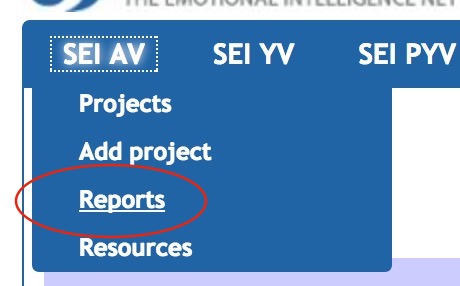
- Encontrar a la persona que tomó el SEI pero no tiene un informe, y marcar el recuadro del participante
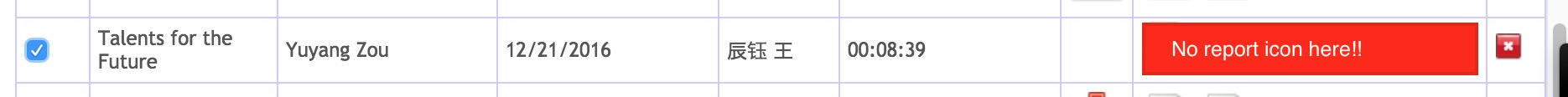
- Ahora, puede desplazarse hasta la parte inferior de la página y agregar el informe en Add Report para obtener el informe que necesita; incluso puede marcar la casilla de verificación para que el informe se envíe por correo electrónico a la persona que tomó el cuestionario:
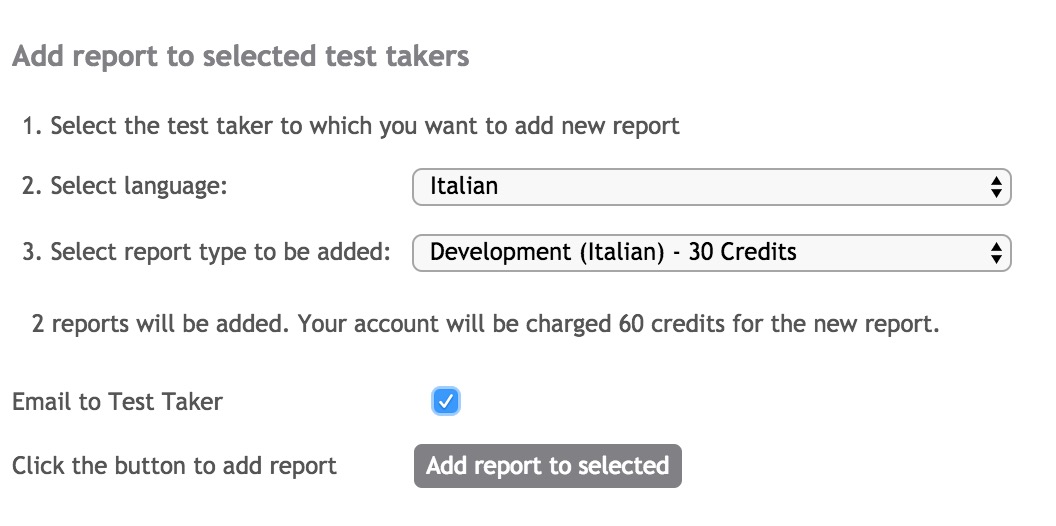
- En la lista de informes, ahora aparecerá el icono de informe este contacto, e incluso puede hacer clic en el icono para abrir el informe en formato pfd.
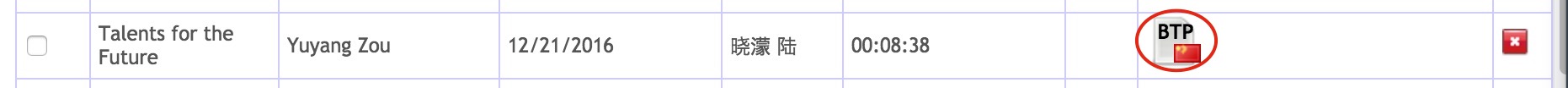
Nota: Si el nombre de la persona no aparece en la lista de Informes, significa que, lamentablemente, no completó el SEI, en cuyo caso, tendrá que volver a tomar el cuestionario. |
Related articles
Related articles appear here based on the labels you select. Click to edit the macro and add or change labels.
|
"Nel mio progetto SEI, qualcuno ha effettuato la valutazione, ma il rapporto non è stato generato. Cosa faccio?" |
Perché succede?
Alcune volte il report non viene generato automaticamente, anche se il SEI è stato compilato fino alla fine.
- Forse è stato rilevato un "carattere strano" accidentalmente inserito che ha fatto in modo che il sistema non sia riuscito a generare un report
- Forse non ci sono abbastanza crediti
- Forse la connessione internet della persona è saltata proprio al momento sbagliato
La Intranet non detrai crediti quando il questionario viene compilato ma quando vengono generati i report. Quindi, se nessun report è stato generato, non dovrebbero essere stati detratti crediti. |
Cosa fare?
Se il SEI è stato completata con successo, ma nessun report è presente, si può andare sulla propria Intranet e generare il report.
- Connettersi a https://tools.6seconds.org ed effettuare l'accesso
- Cliccare sulla tab SEI, quindi sul menu SEI, selezionare Report
- Trovare la persona che ha effettuato il SEI, ma non ha un report, e contrassegnare la linea relativa alla specifica persona:
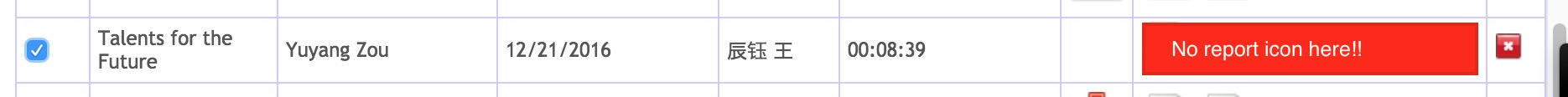
- Ora, è possibile scorrere fino al fondo della pagina ed utilizzare la funzione "Aggiungi Report" per ottenere il feedback report desiderato; è possibile anche far inviare dal sistema il report appena generato al compilatore :
- Sulla tua lista Report, ora ci sarà l'icona report per questo test taker; è possibile fare clic sull'icona per aprire e scaricare il report stesso:
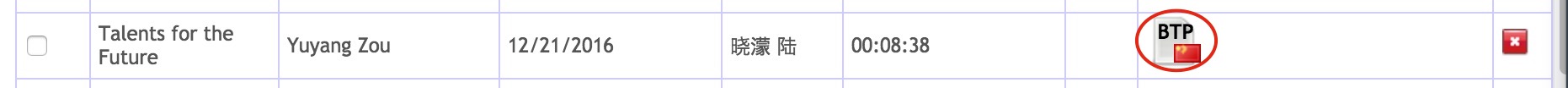
Nota: Se il nome della persona non viene mostrato nell'elenco Report, significa che purtroppo il SEI non è stato completato. In questo caso la persona deve rifarlo. |
Related articles
Related articles appear here based on the labels you select. Click to edit the macro and add or change labels.
|