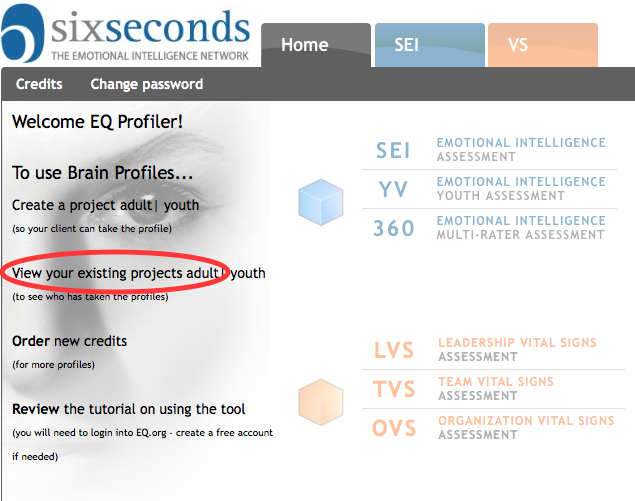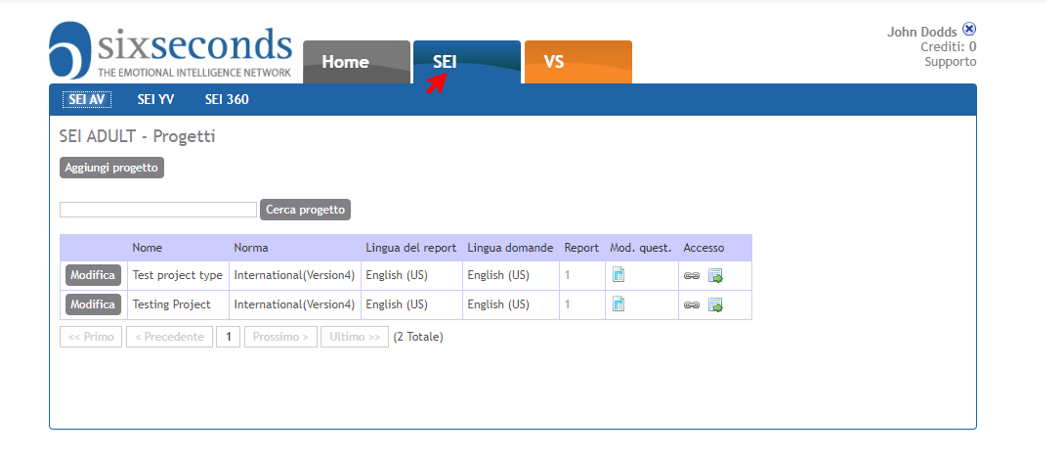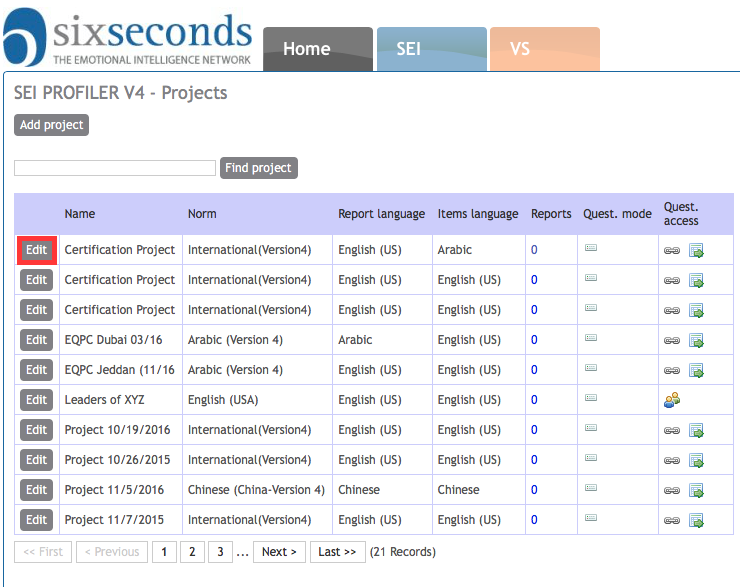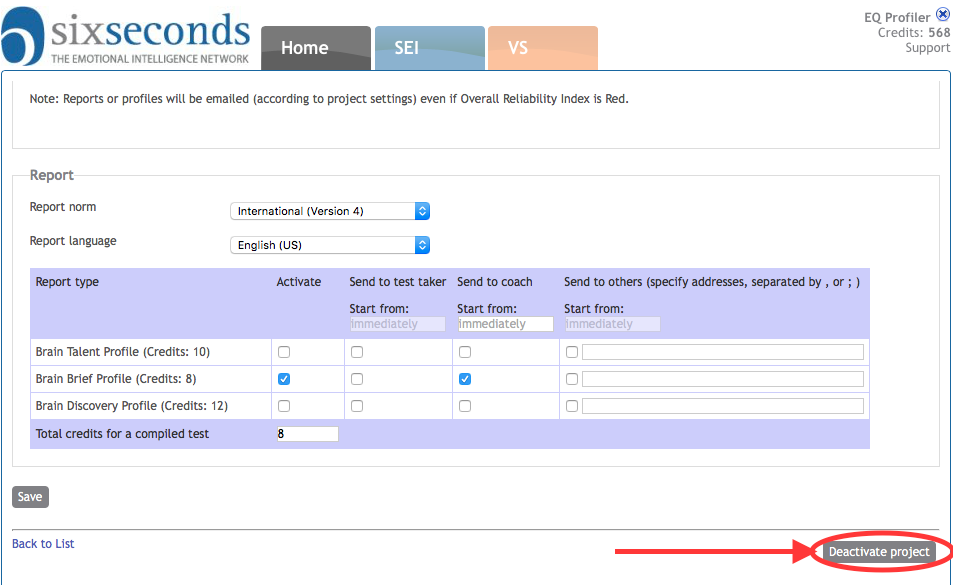When you have finished a project and want to deactivate it, here is a guide for how to do that. Step-by-step guide- Log in to Tools system: https://tools.6seconds.org
- Once logged in, click on the SEI tab to see your projects. If you have a Profiler account, it will look something like this after logging in ("Certified Assessor" accounts have more options) – click on the link: View your existing projects
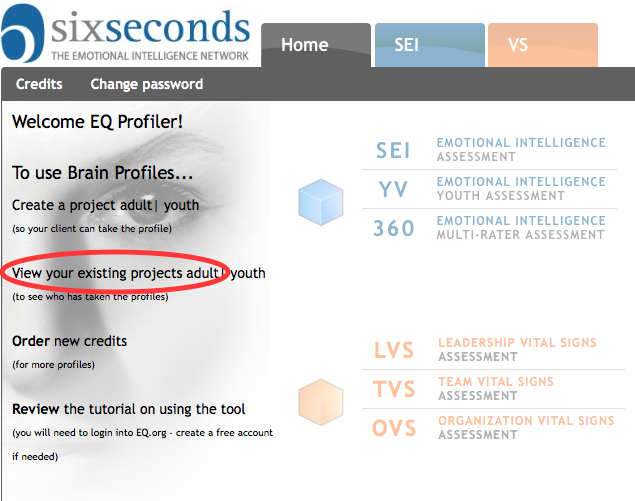 Image Removedare looking for a youth project click on the sub tab "SEI YV". Image Removedare looking for a youth project click on the sub tab "SEI YV".
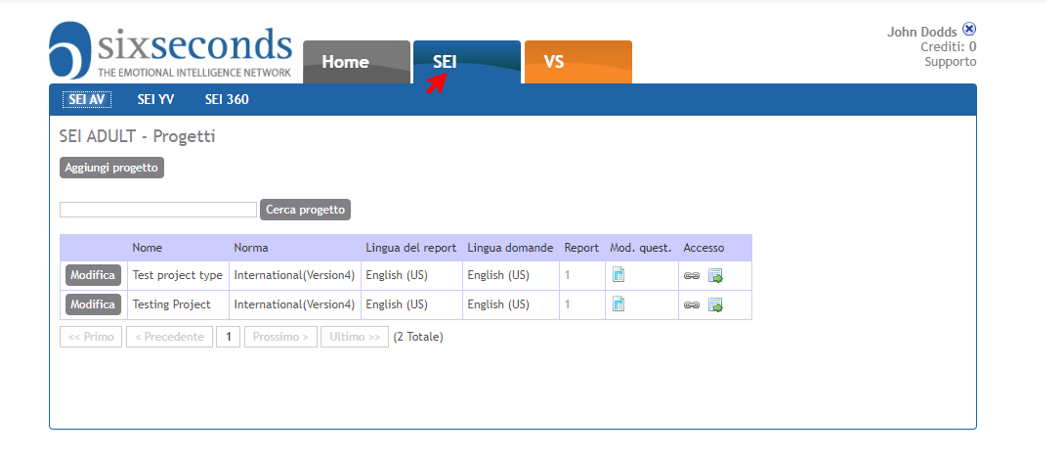 Image Added Image Added
Click on the edit button to edit the project 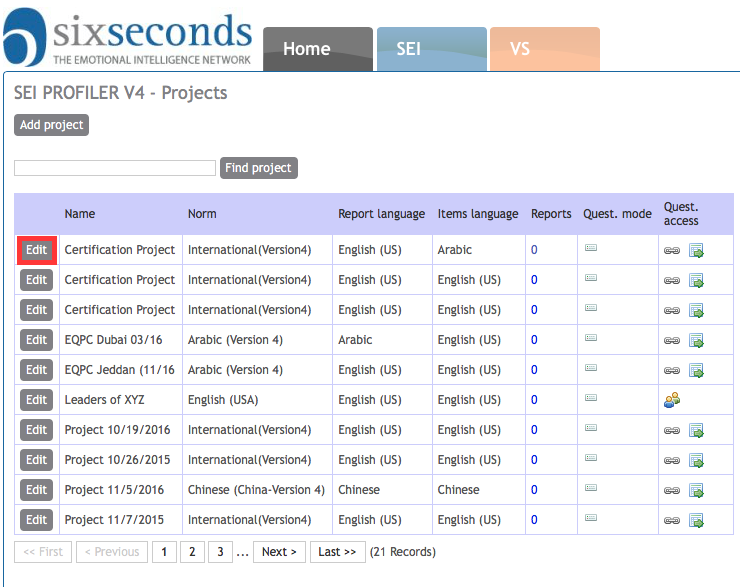
In the bottom right you will see a grey button that says "Deactivate project"
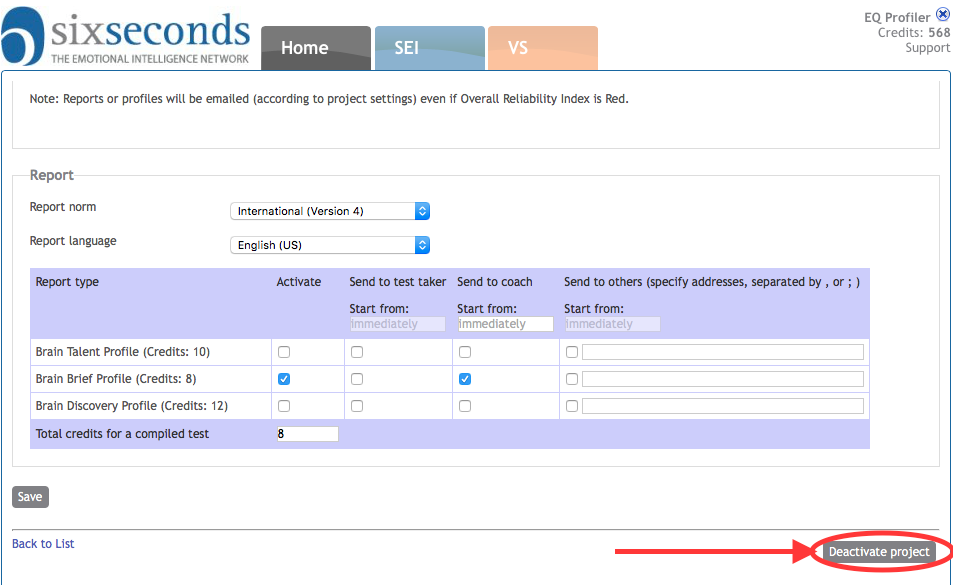
| Info |
|---|
If you deactivate a project, you will no longer see it in your projects page. To reinstate a project you unintentionally deactivated, contact help@6seconds.org and let them know your coach account and the project you would like to bring back. Data will be released after a period of time as per our data retention policy. |
Related articles| Filter by label (Content by label) |
|---|
| showLabels | false |
|---|
| max | 5 |
|---|
| spaces | TK2 |
|---|
| showSpace | false |
|---|
| sort | modified |
|---|
| reverse | true |
|---|
| type | page |
|---|
| cql | label in ( "profile" , "sei" ) and type = "page" and space = "TK2" |
|---|
| labels | sei profile |
|---|
|
Cómo Desactivar un ProyectoCuando hayas finalizado un proyecto y desees desactivarlo, aquí hay una guía para saber cómo hacerlo. Paso a Paso:- Entrar a la intranet: https://tools.6seconds.org
- Si tiene una cuenta de Profiler, se verá así después de iniciar sesión (las cuentas "Certified Assessor" tendrán más opciones) - hacer clic en el enlace: View your existing projects
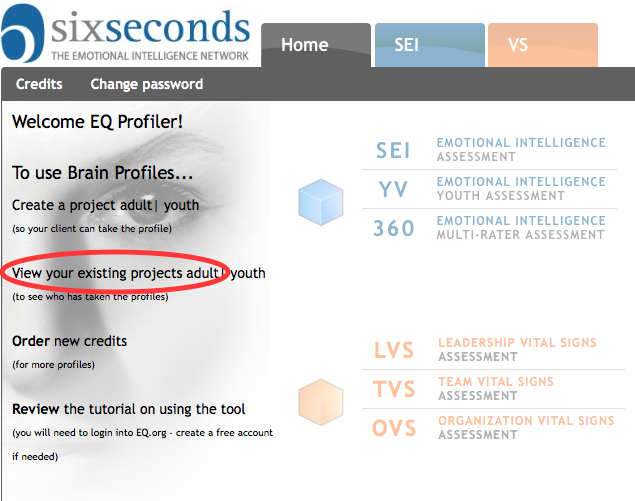
Haz clic en el botón de "Edit" 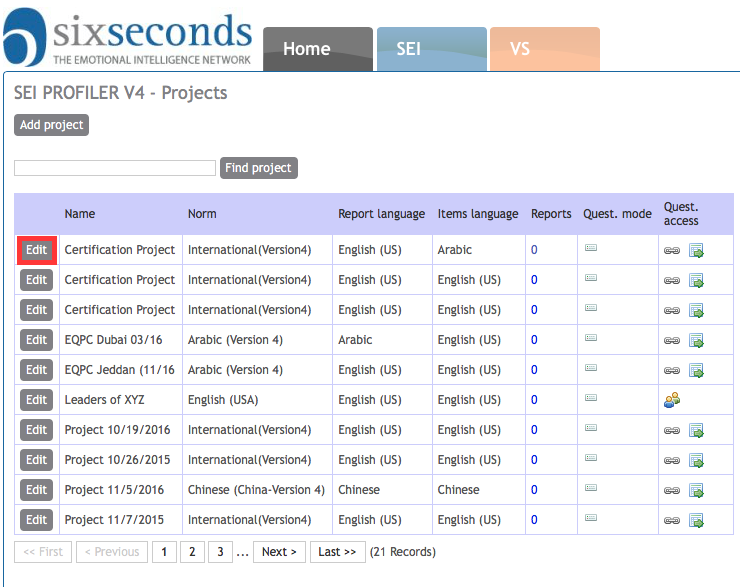
En es espacio inferior derecho verás un botón gris que dice: "Deactivate project"
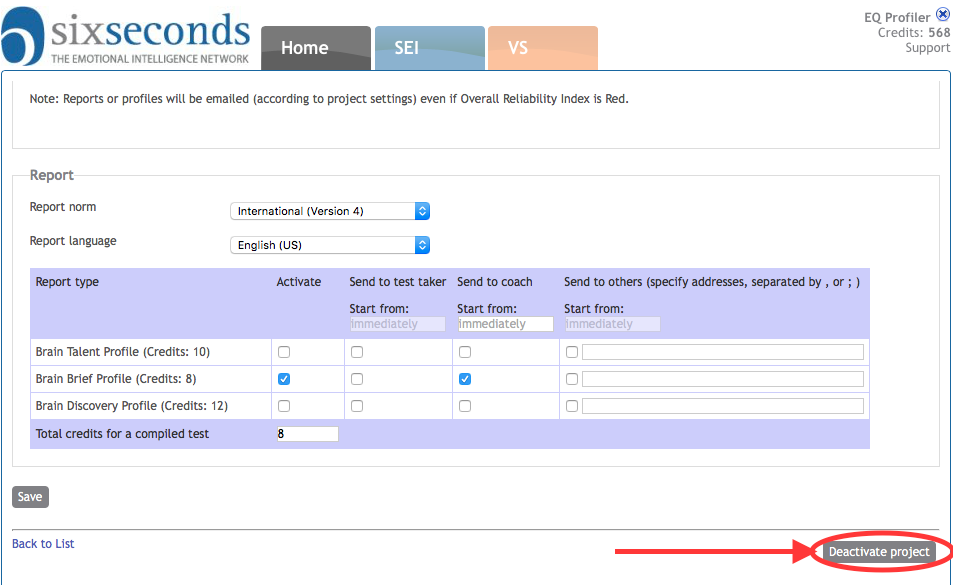
Related articles| Filter by label (Content by label) |
|---|
| showLabels | false |
|---|
| max | 5 |
|---|
| spaces | TK2 |
|---|
| showSpace | false |
|---|
| sort | modified |
|---|
| reverse | true |
|---|
| type | page |
|---|
| cql | label in ( "profile" , "sei" ) and type = "page" and space = "TK2" |
|---|
| labels | sei profile |
|---|
|
Ecco una guida di come disattivare un progetto una volta che questo è terminato. Guida step-by-step - Effettuare il Log in al sistema Tools: https://tools.6seconds.org
- Se si possiede un account Profiler, apparirà una cosa simile a questa dopo il log in ( gli account "Assessor Certificato" hanno più opzioni) – fare click sul link: View your existing projects
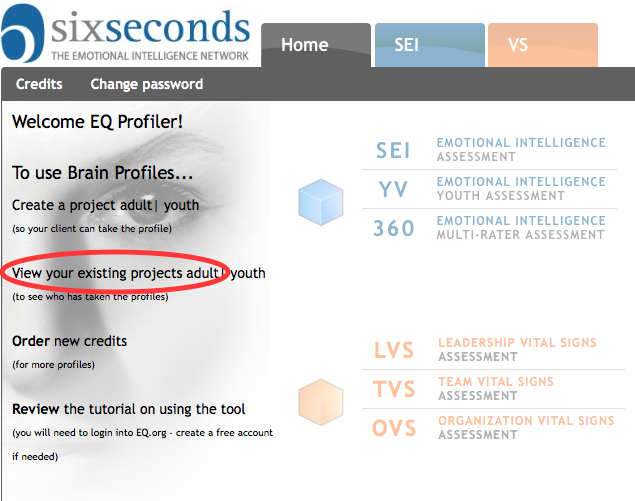
Fare click sull'opzione edit button per creare il progetto 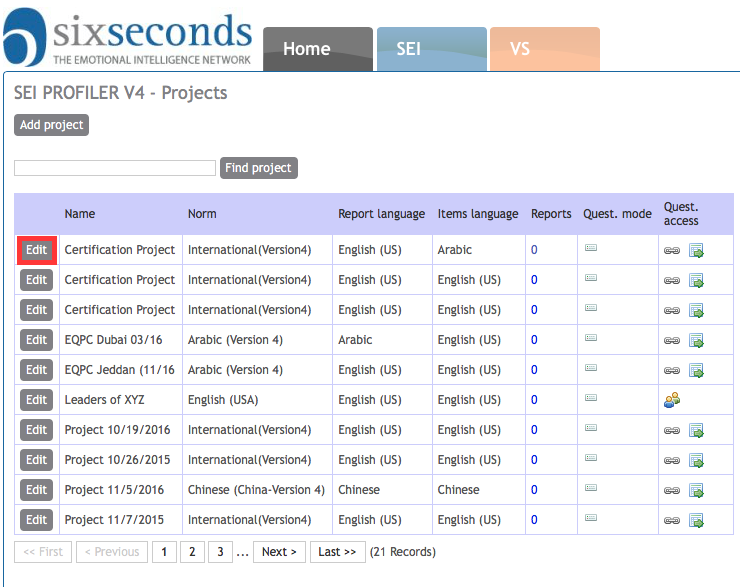
Nel pulsante destro si vedrà un'opzione che dice "Deactivate project"
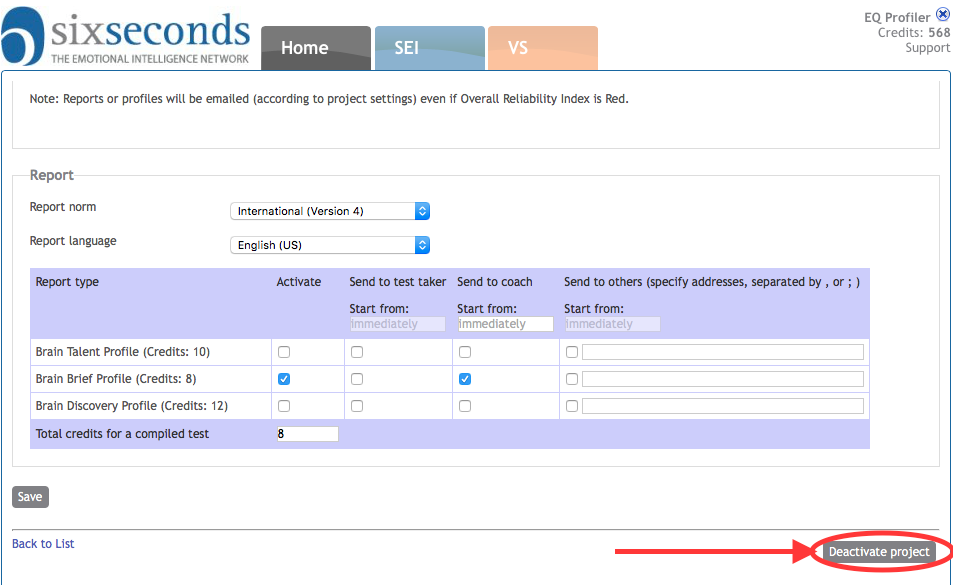
| Info |
|---|
Si possono anche utilizzare pannelli visivi per comunicare informazioni, suggerimenti o cose che le persone devono avere a conoscenza. |
Related articles| Filter by label (Content by label) |
|---|
| showLabels | false |
|---|
| max | 5 |
|---|
| spaces | TK2 |
|---|
| showSpace | false |
|---|
| sort | modified |
|---|
| reverse | true |
|---|
| type | page |
|---|
| cql | label in ( "profile" , "sei" ) and type = "page" and space = "TK2" |
|---|
| labels | sei profile |
|---|
|
|