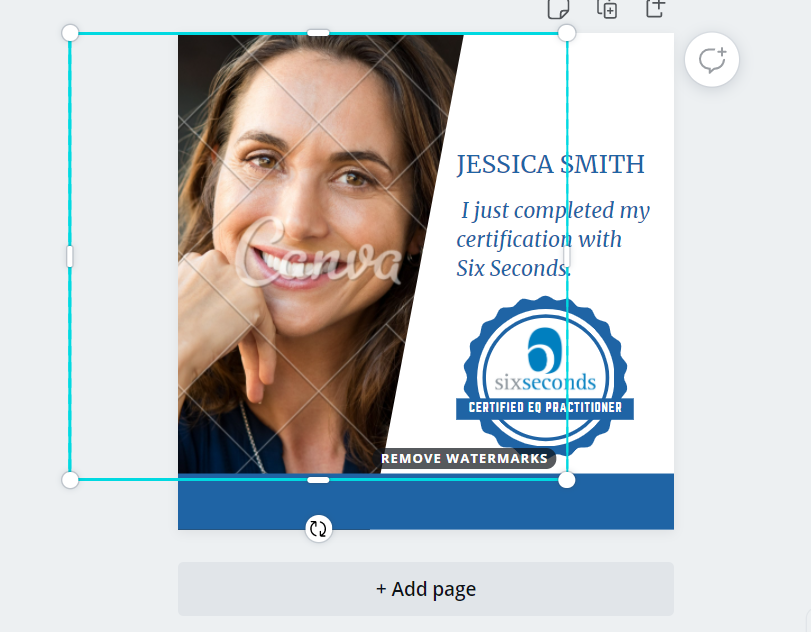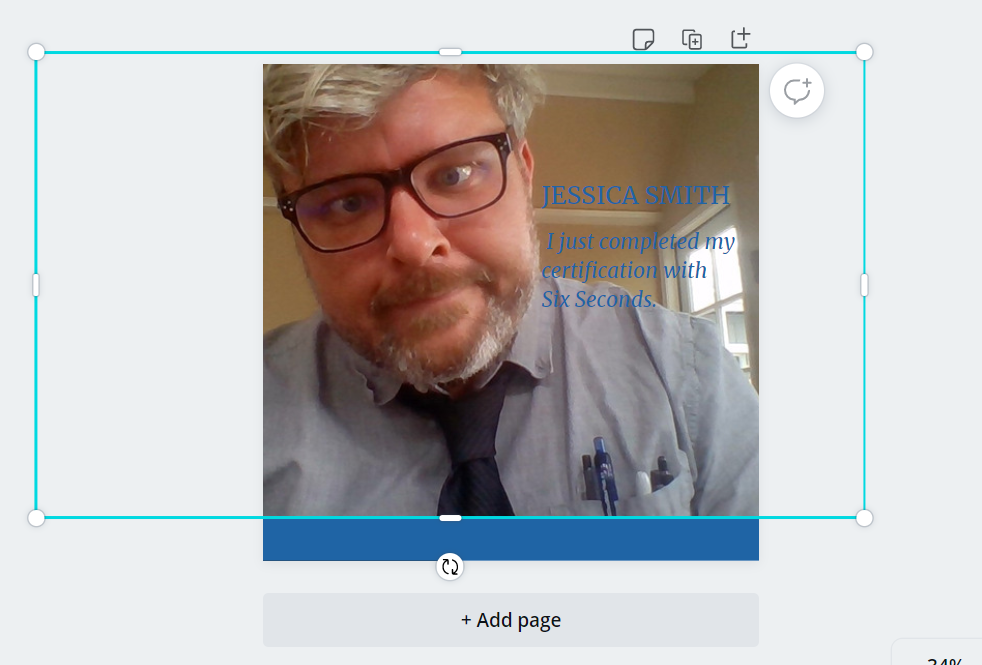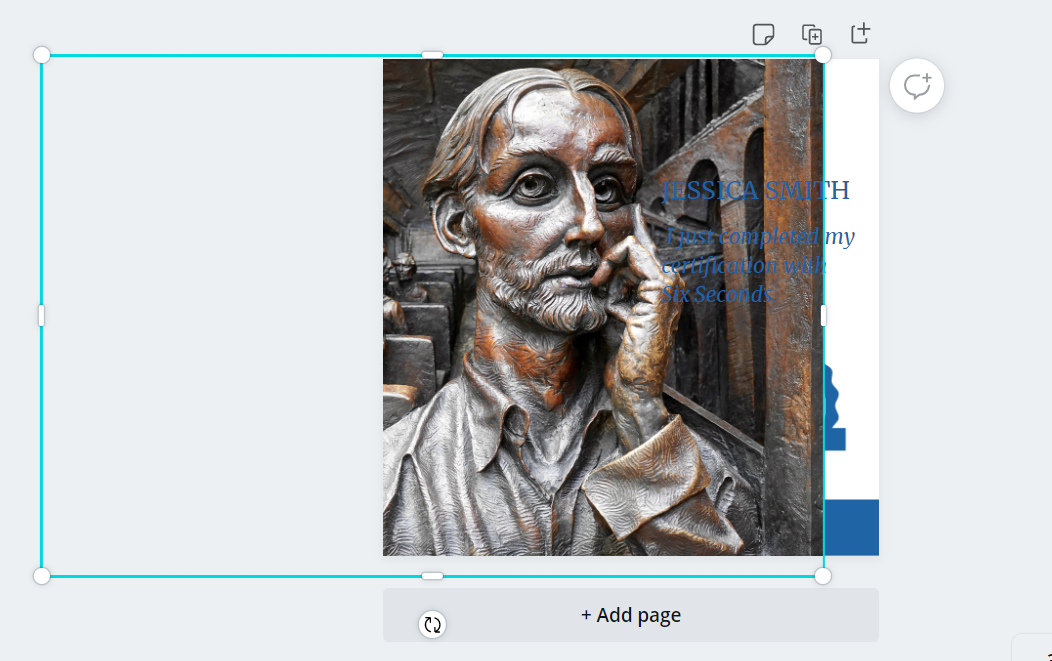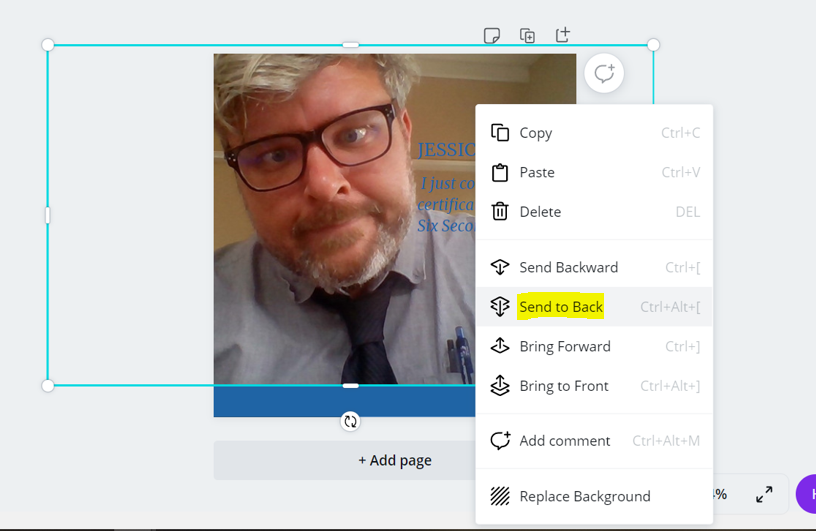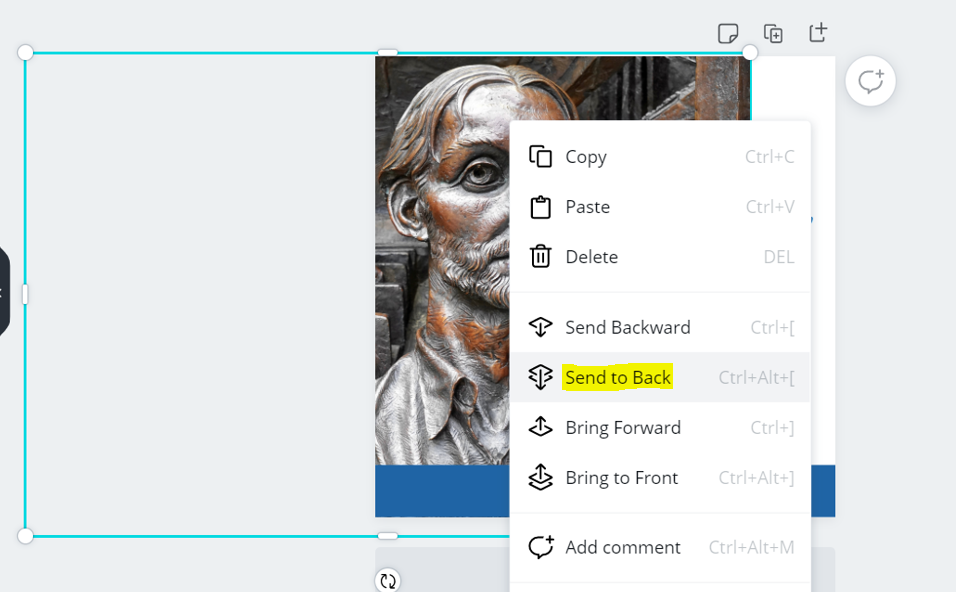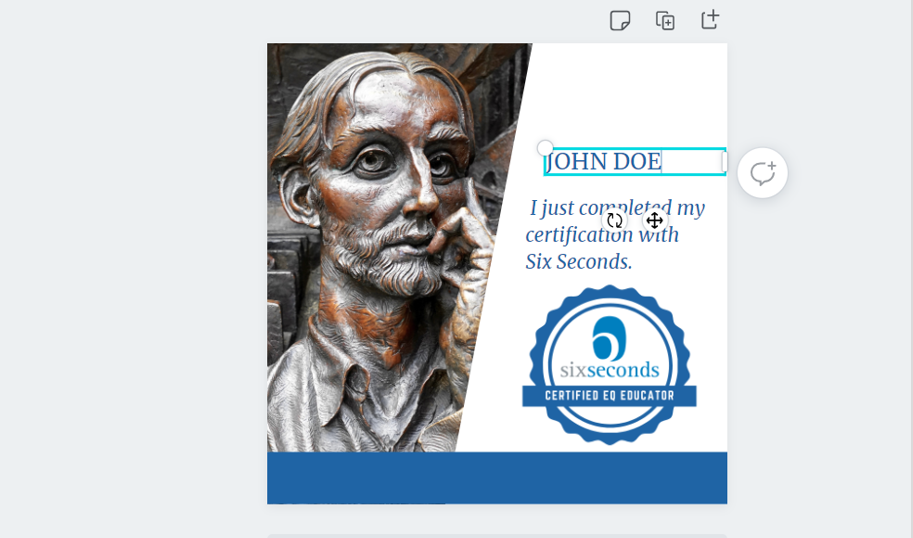...
Open the template link and make a free account on canva if you don’t already have one.
The template will open in canva automatically.
click on the headshot and click delete.
Add your own headshot by dragging and dropping it onto the canvas.
Resize so it will fit on the left portion of the template.
Right click or command click to see options… Click Send to the back.
Click on the name “Jennifer Smith” to add your own and align as needed.
Your all done. Just click download in the top right corner to have get your file to share on social media.
...
...
Related articles
| Filter by label (Content by label) | ||||||||||||||||||
|---|---|---|---|---|---|---|---|---|---|---|---|---|---|---|---|---|---|---|
|
...
| hidden | true |
|---|
...